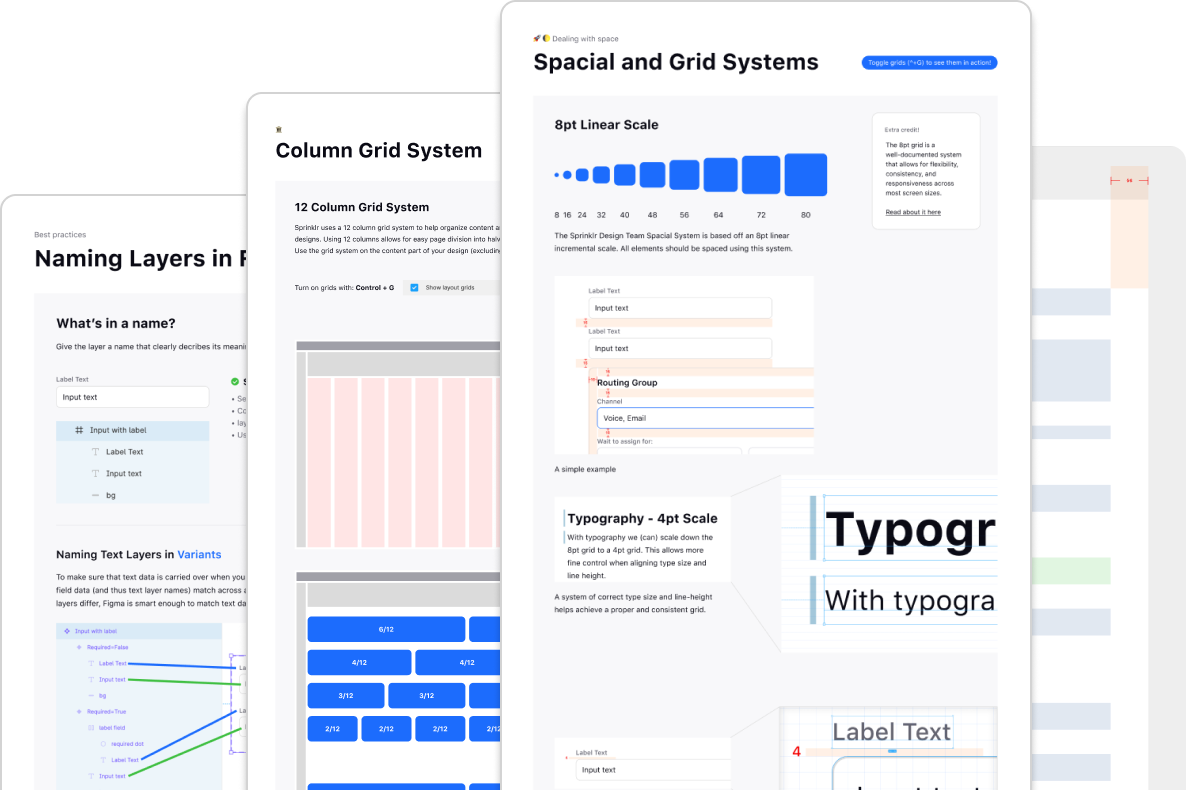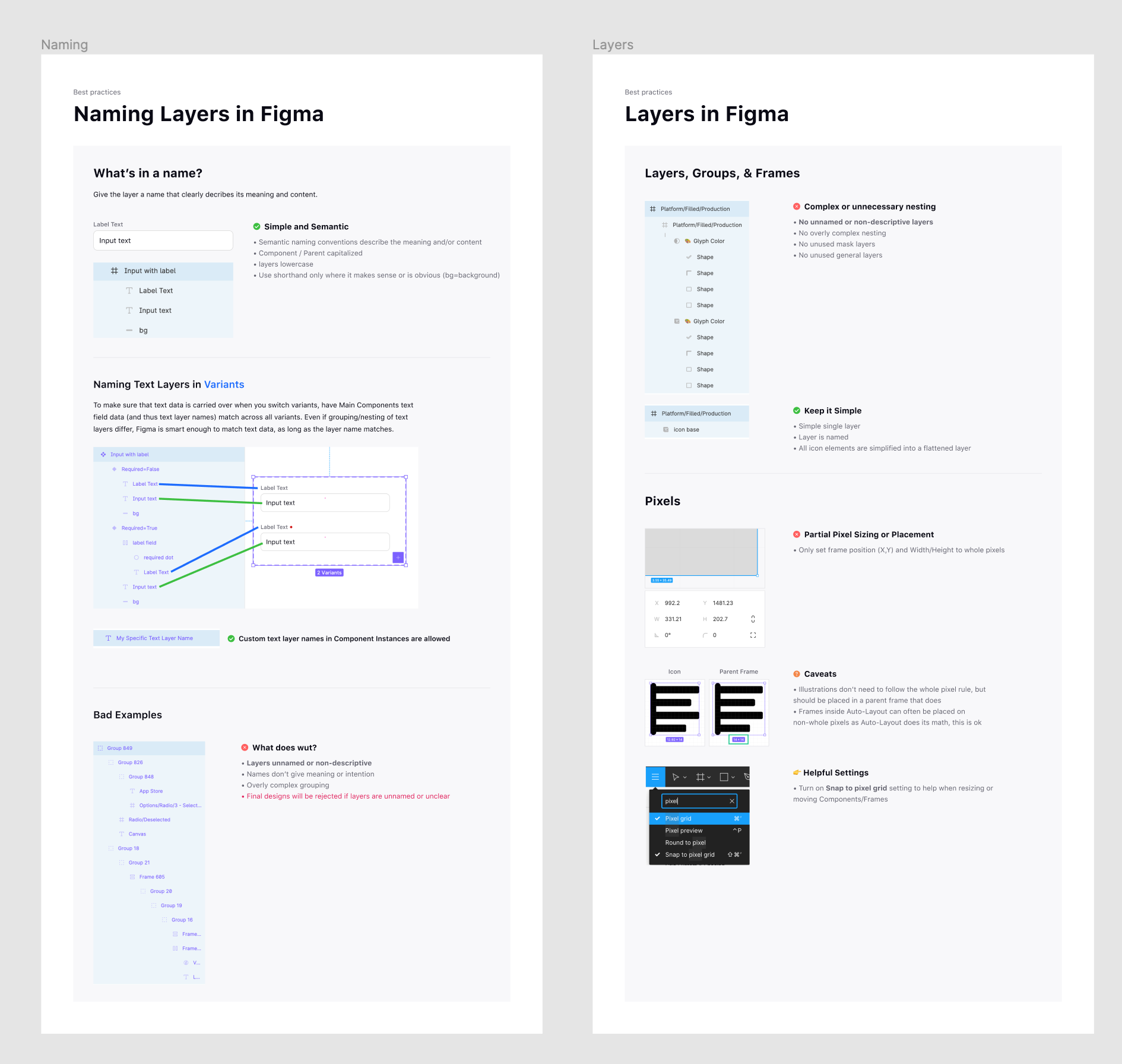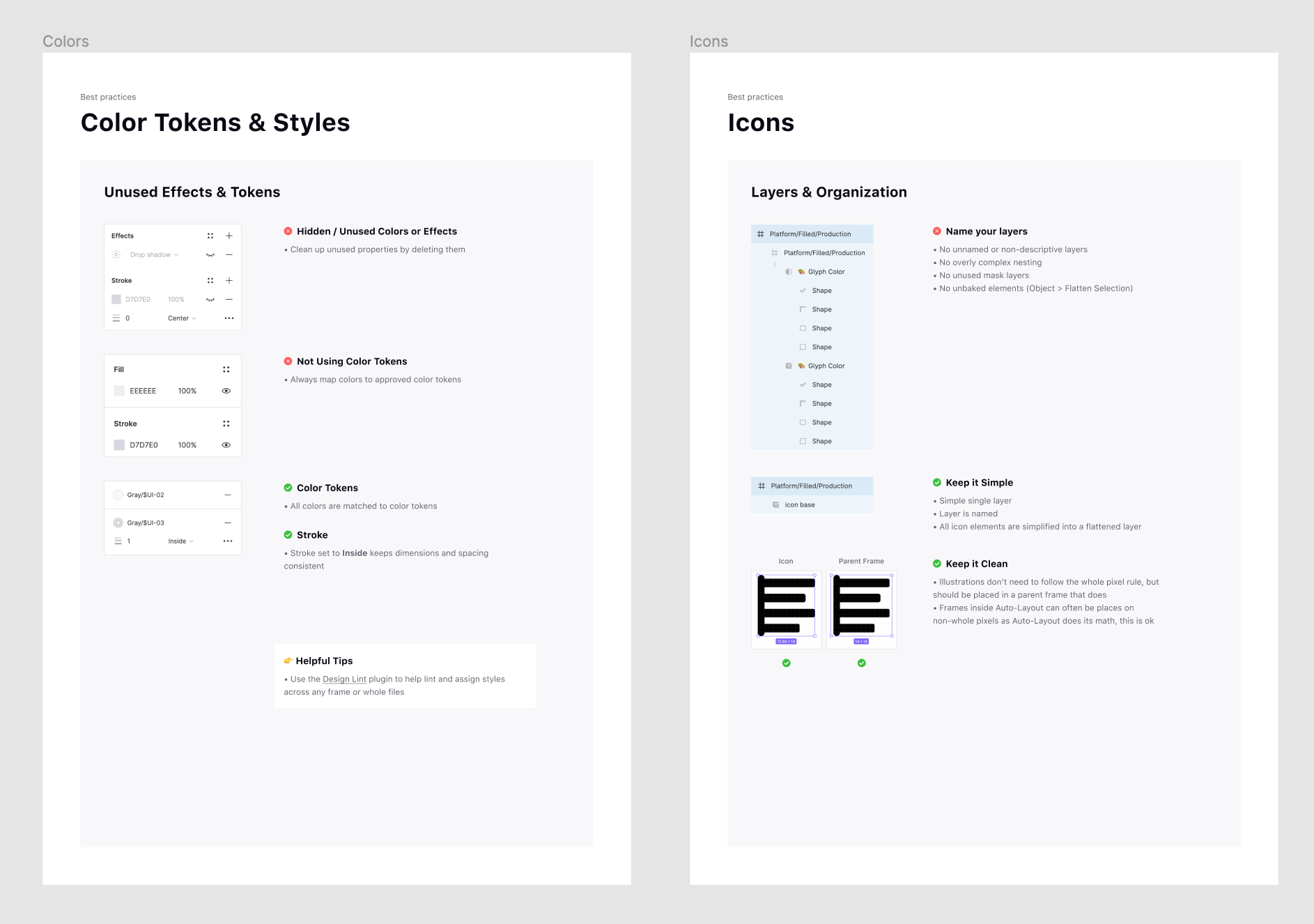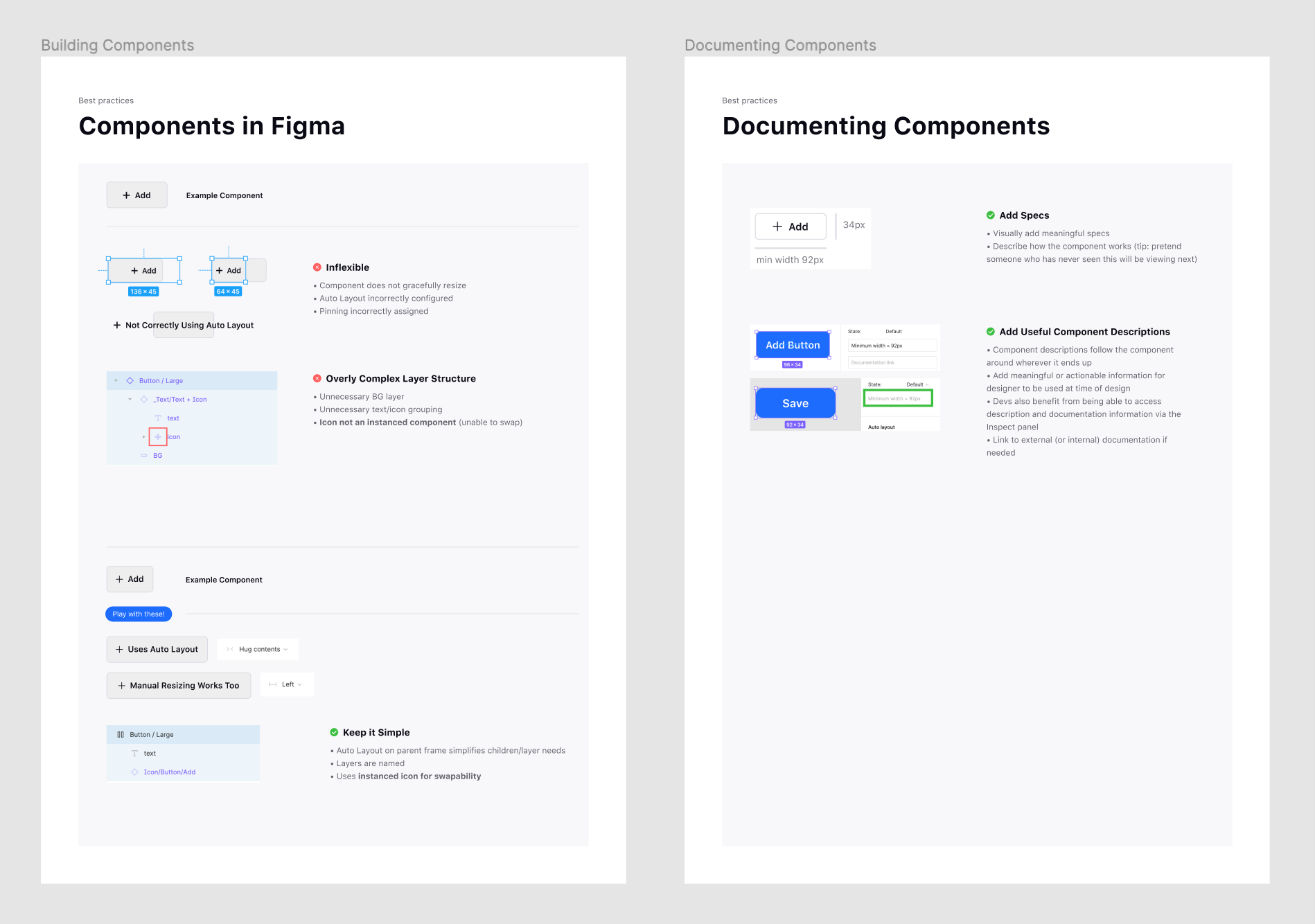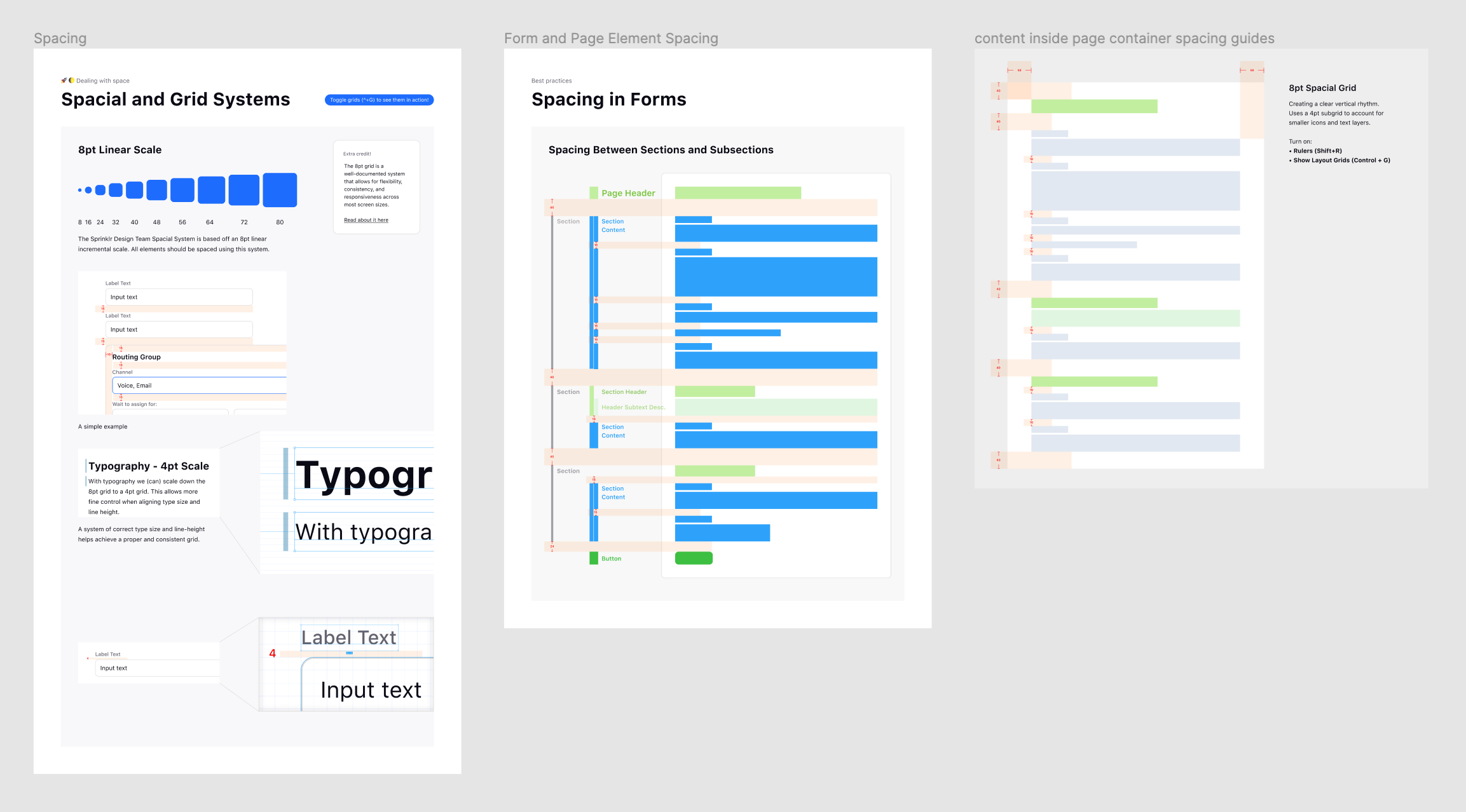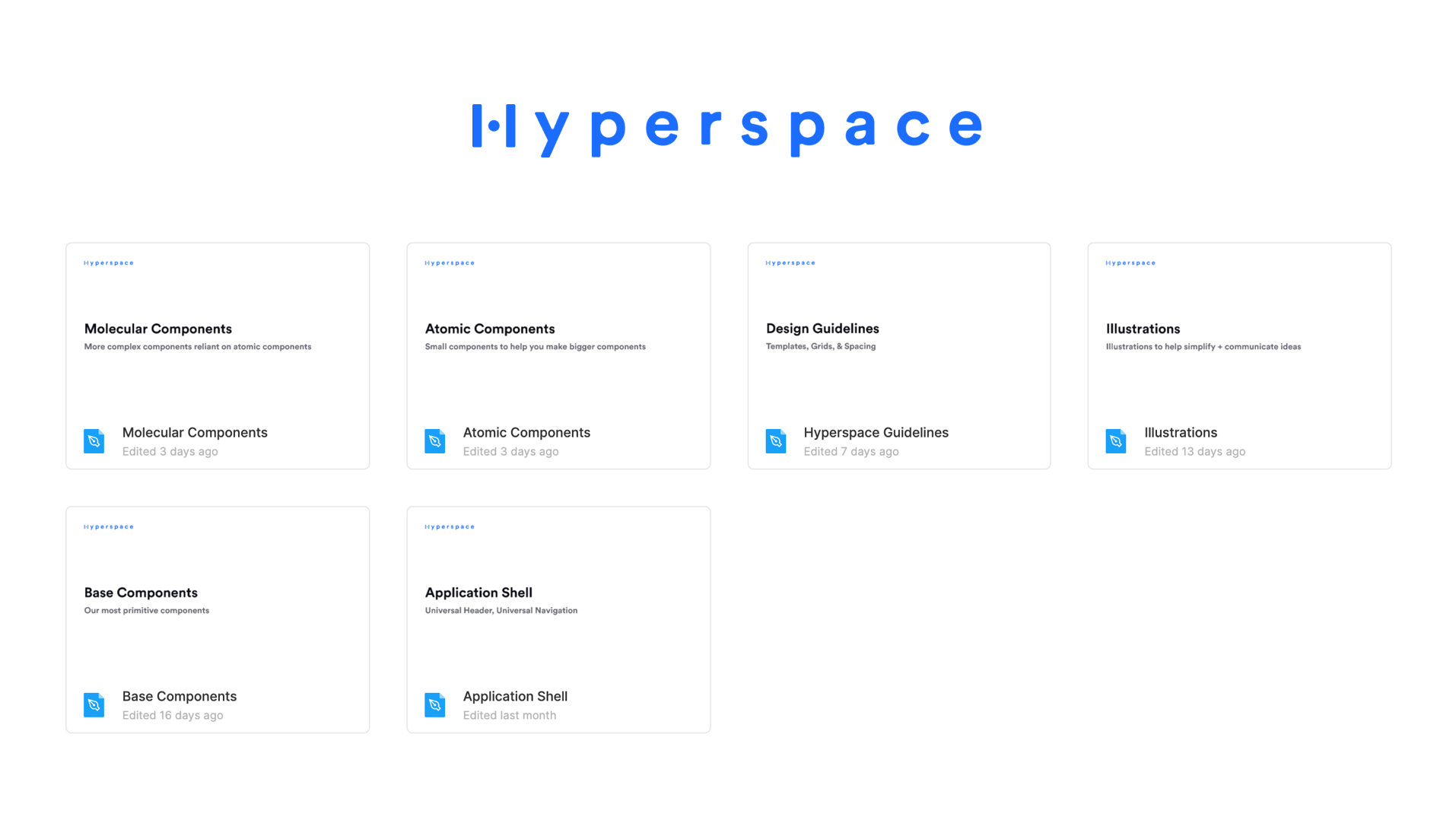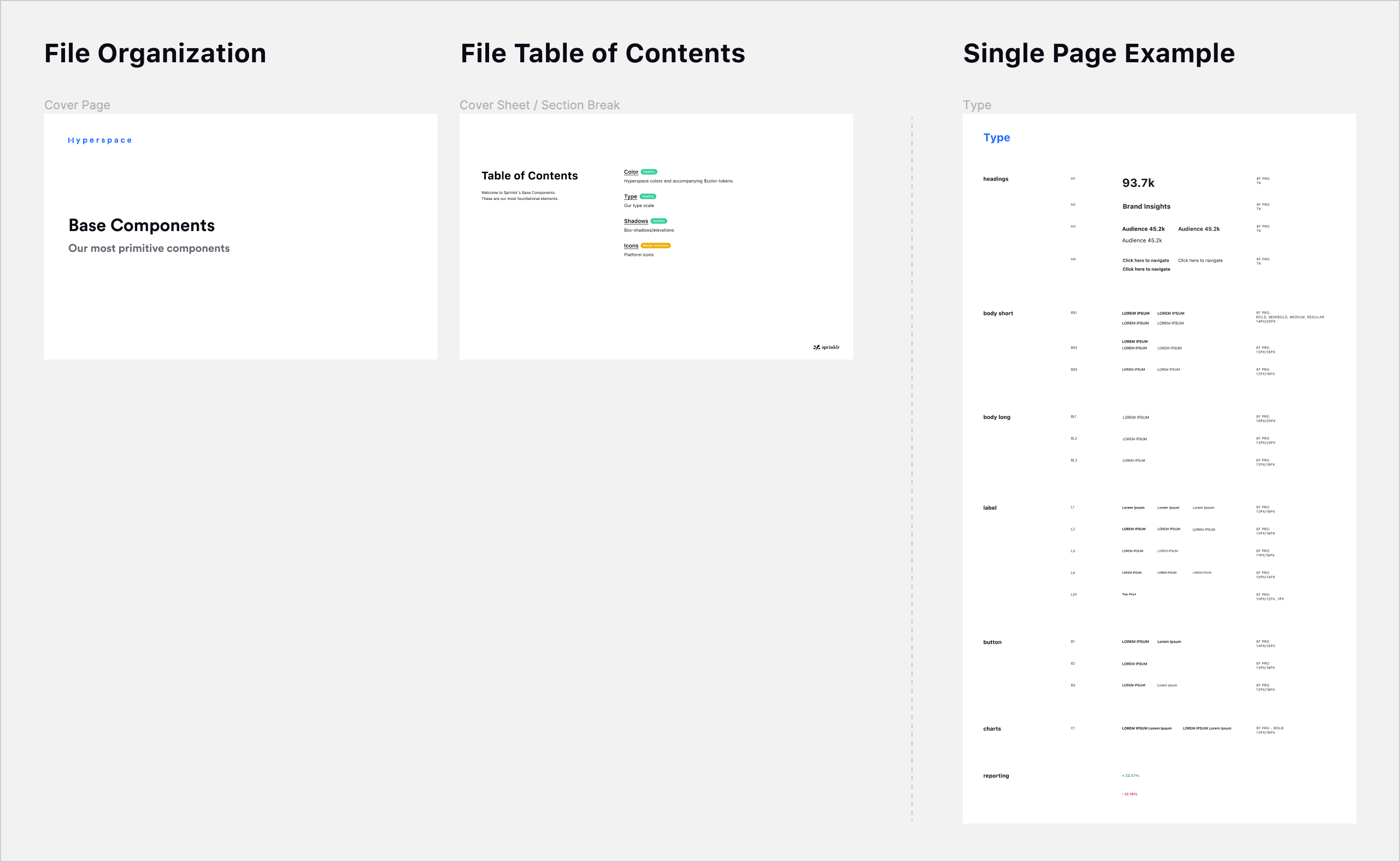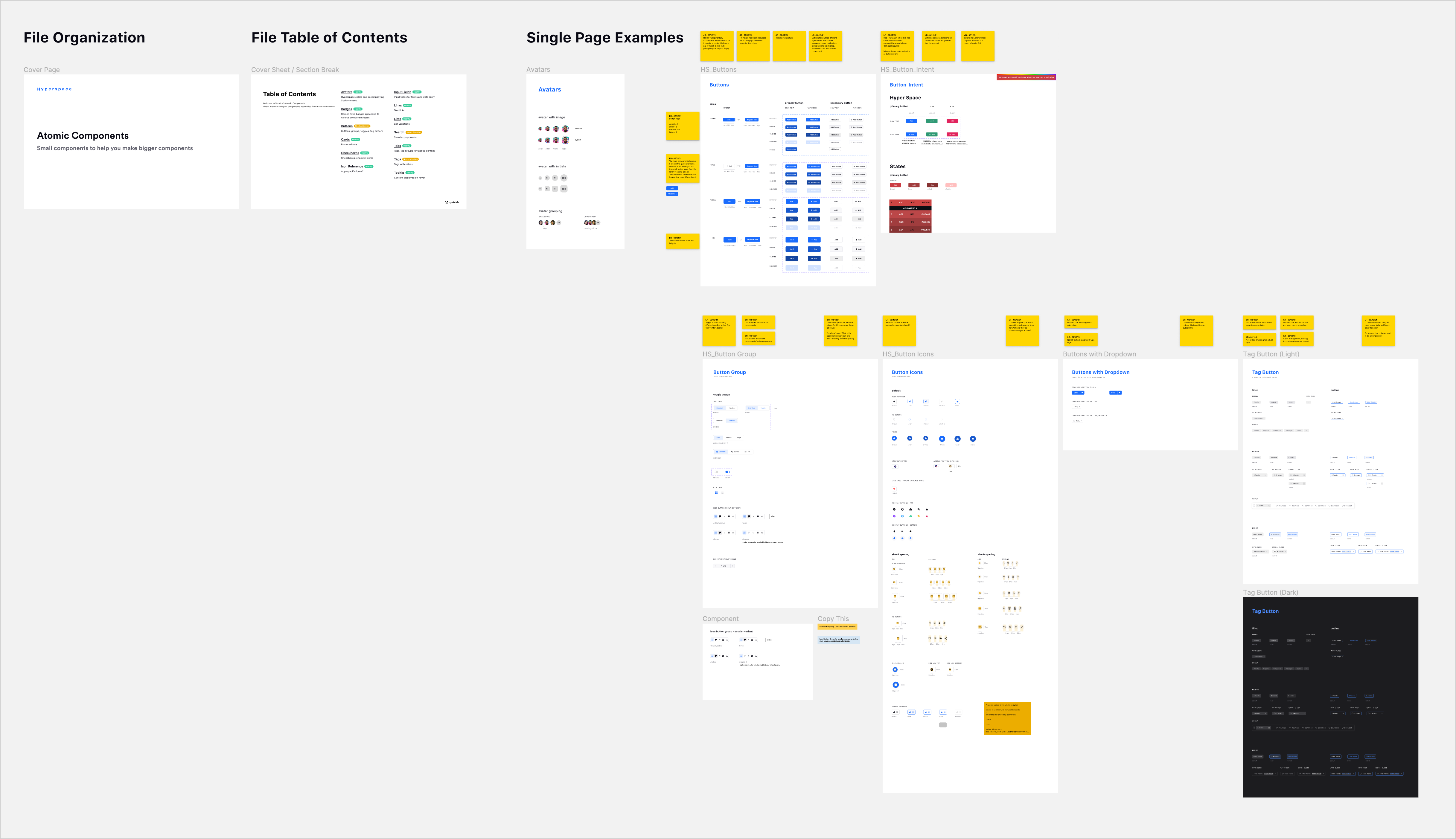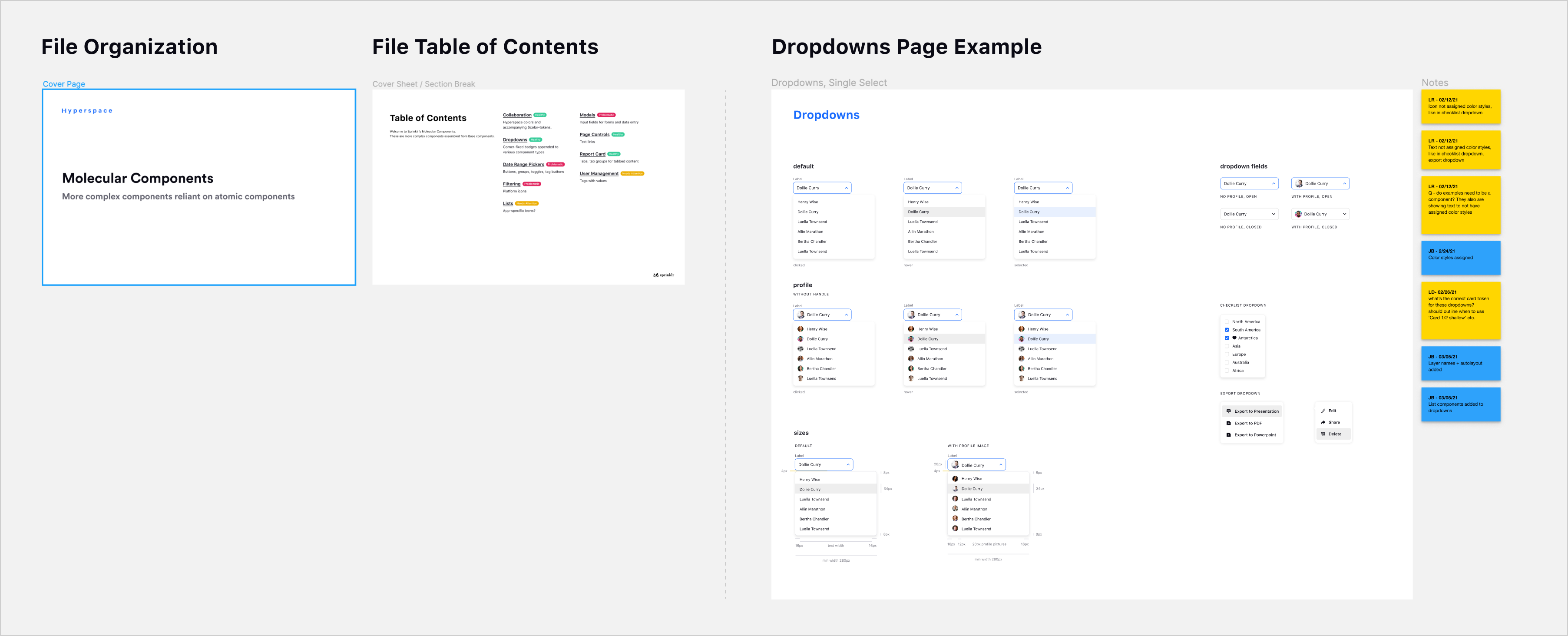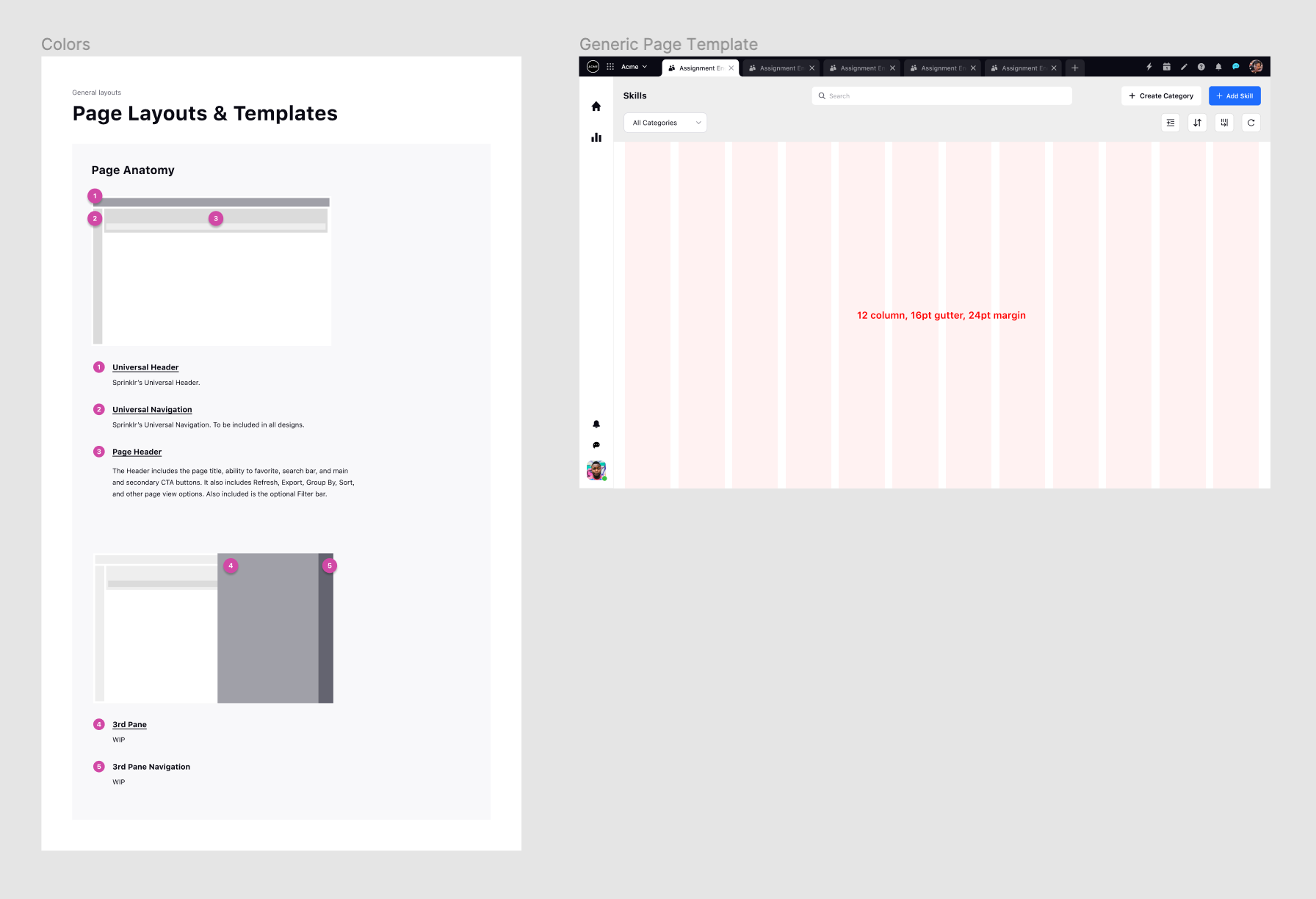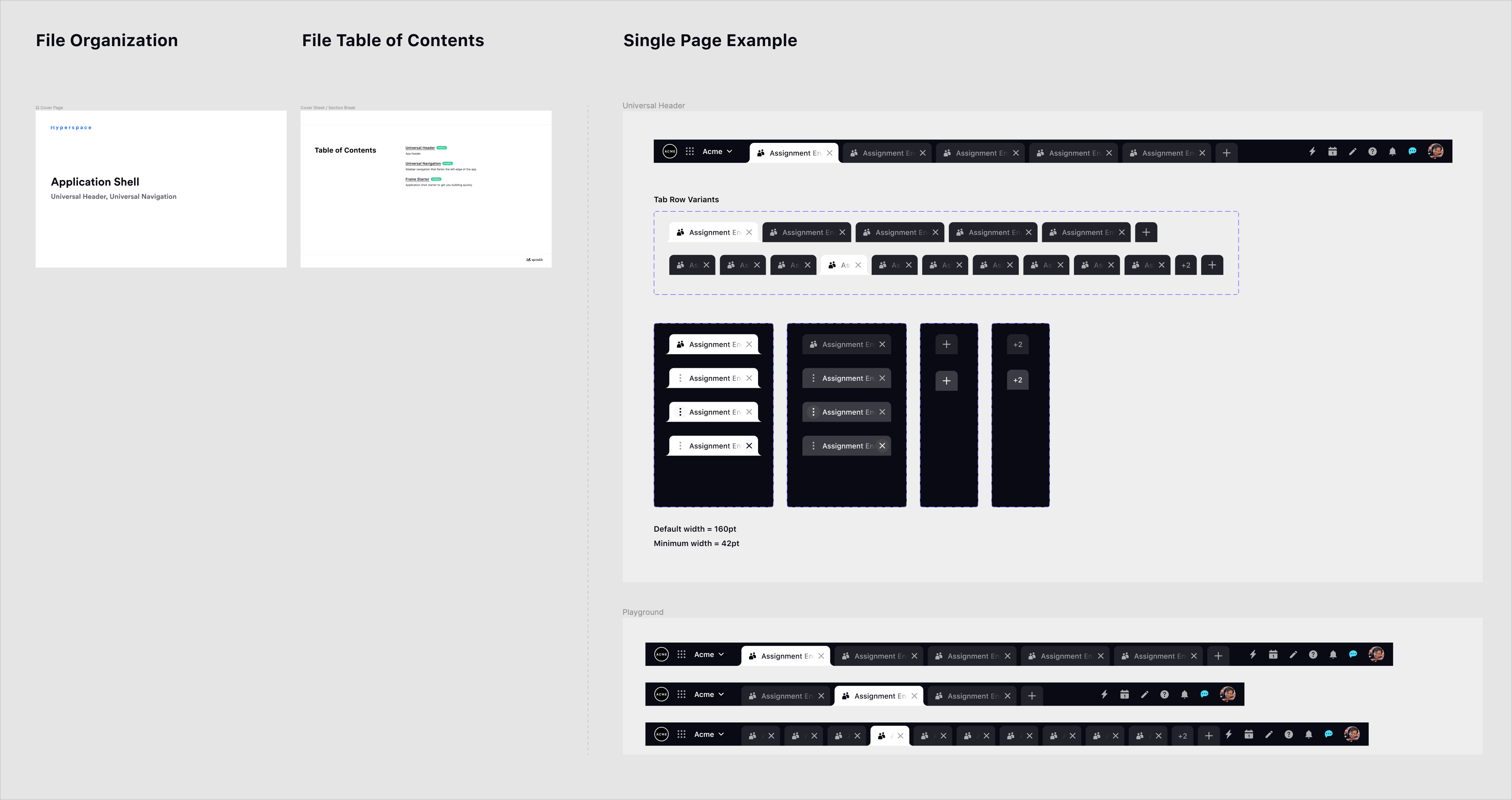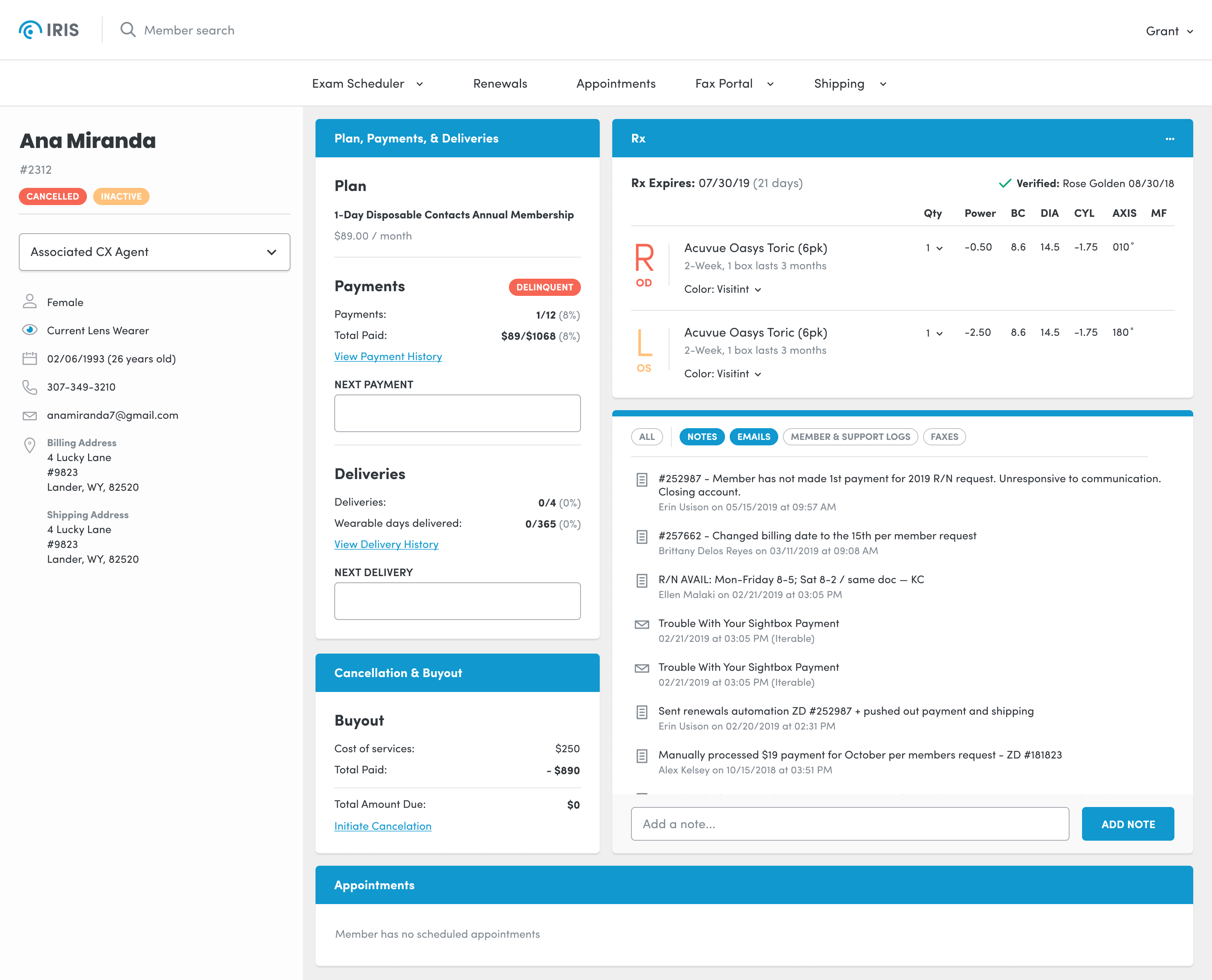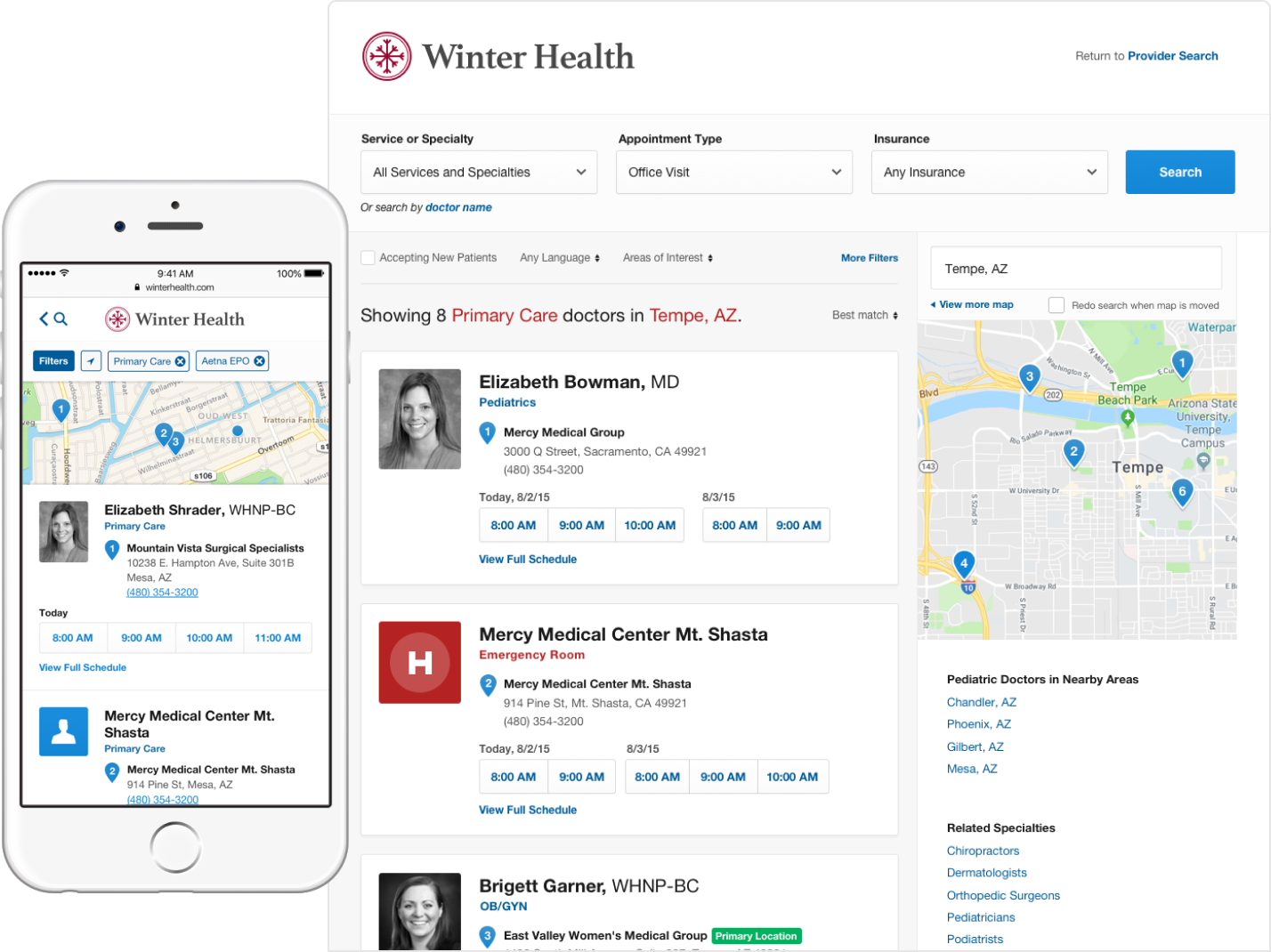Hyperspace Design System
Project: Establishing design guidelines and new patterns and components while updating, maintaining, and governing our design system, Hyperspace.
Role: Lead Designer for Modern Care product on Sprinklr Platform and point of contact for the Hyperspace Design System.